Getting started with NIYA is simple! Follow these quick steps to create your account and unlock opportunities for learning, employment, and empowerment.
Step 1: Click on "Register"
Visit the NIYA learning page and click the "Register" button. This will take you to the sign-up page.
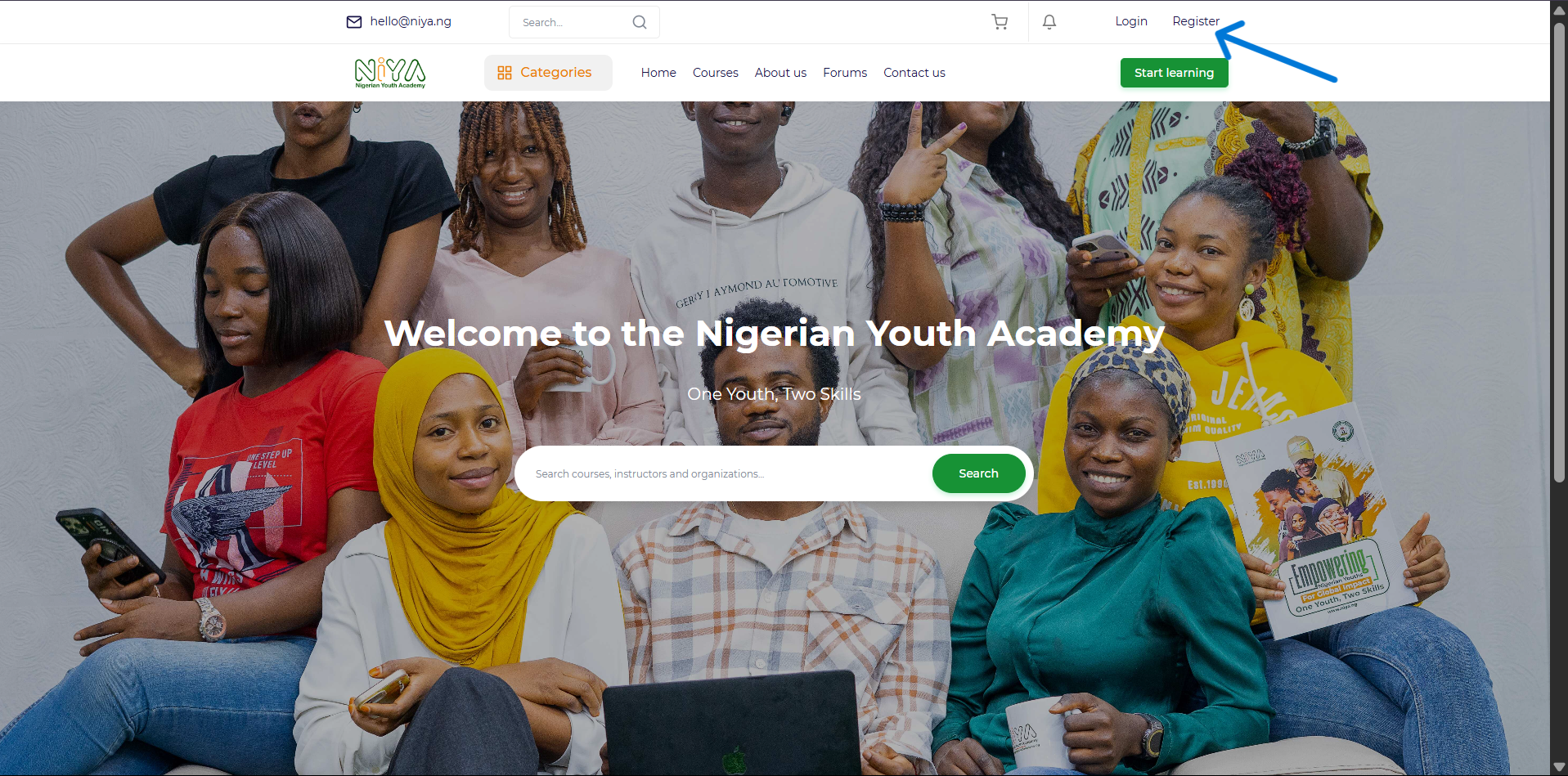
Step 2: Enter Your Details
Fill in the required information to create your account. Kindly make sure your details are accurate. Once done, click "Sign Up."
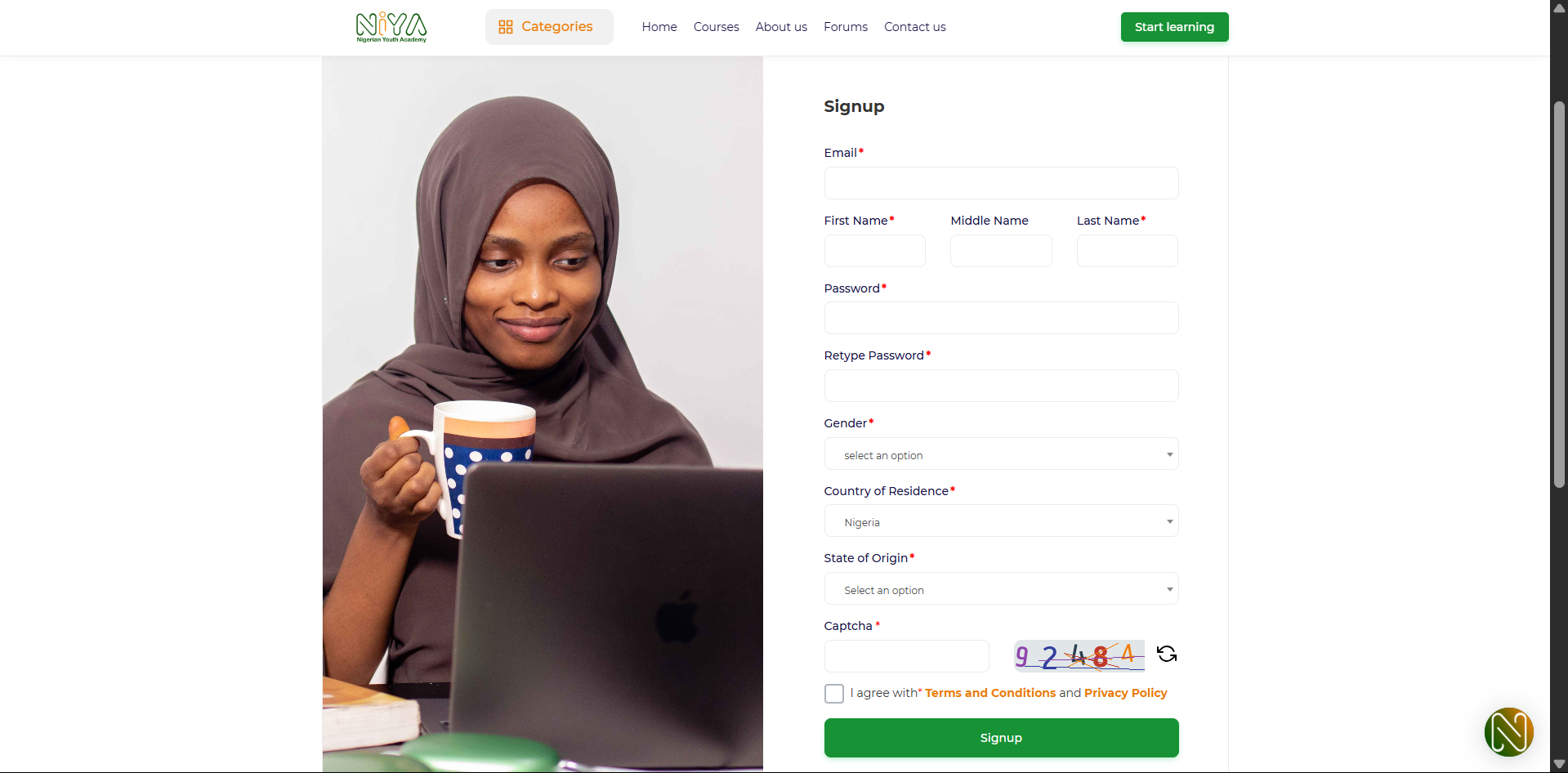
Step 3: Verify Your Email
Check your inbox for a verification email and follow the instructions to confirm your account. This step ensures the security of your profile.
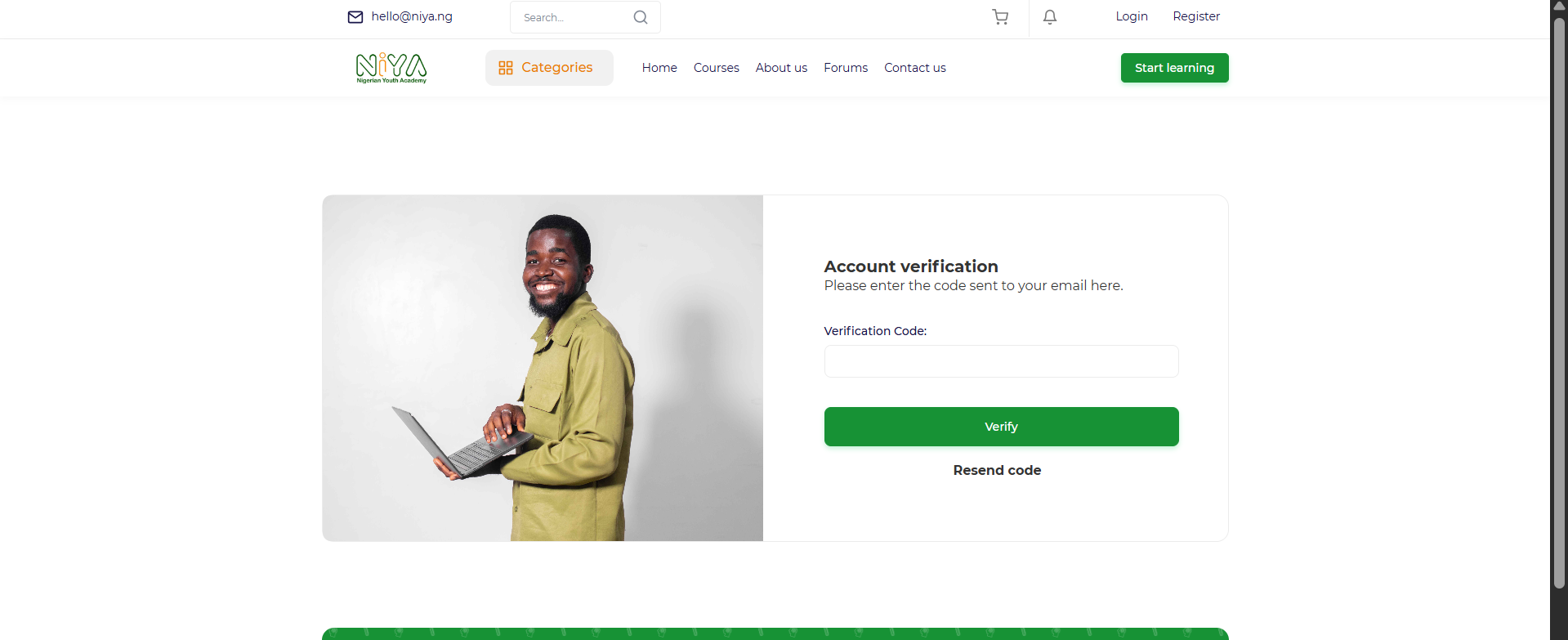
Step 4: Access Your Dashboard
Once verified, you’ll gain access to your personalized dashboard, where you can explore upcoming courses, Assignments, Certificates and so much more.
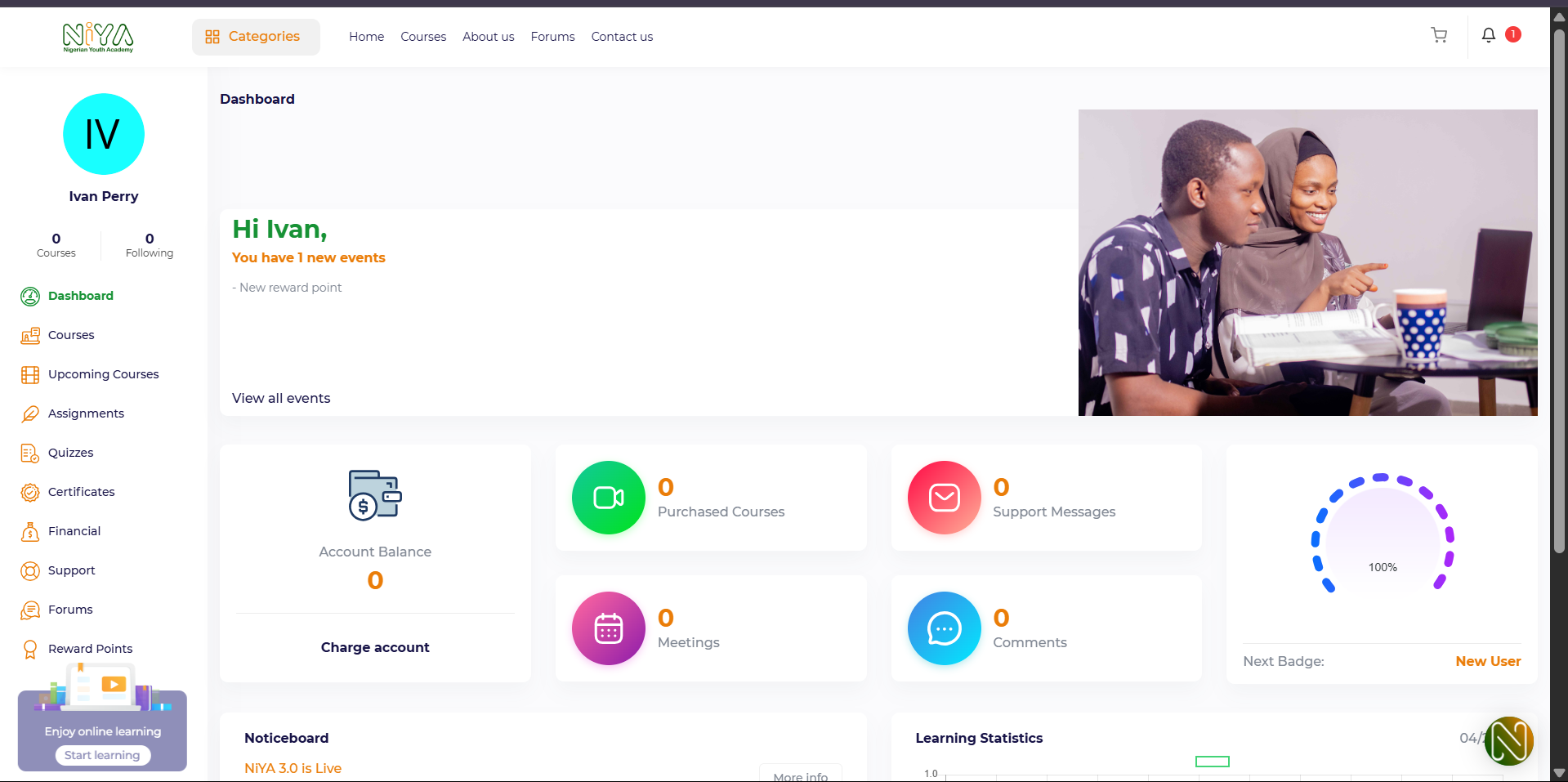
You're all set! Click "Register" now and take your first step toward growth with NIYA.