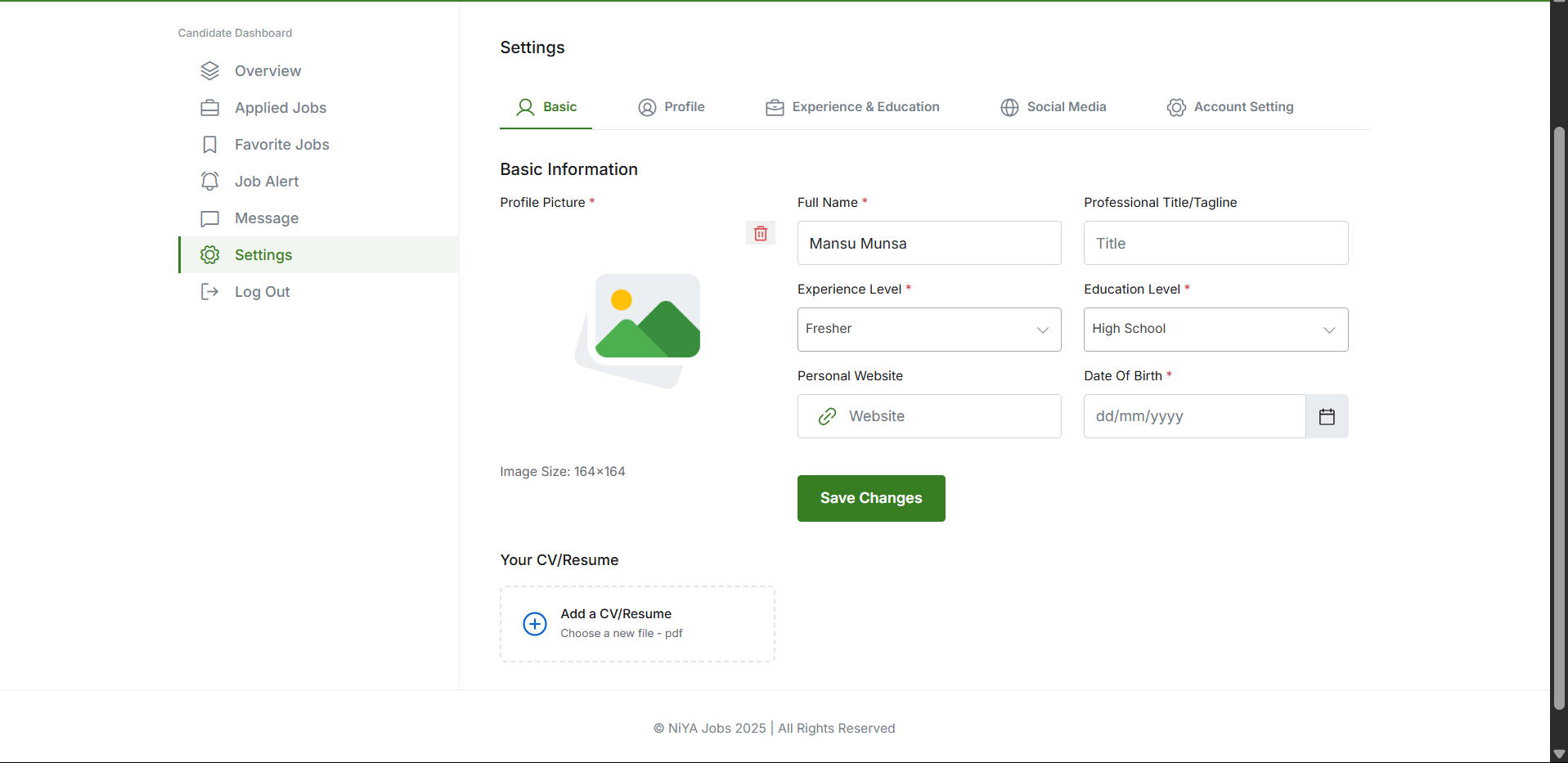Getting started is easy! To register on NIYA Jobs, simply follow these steps:
Go to the NIYA Jobs homepage
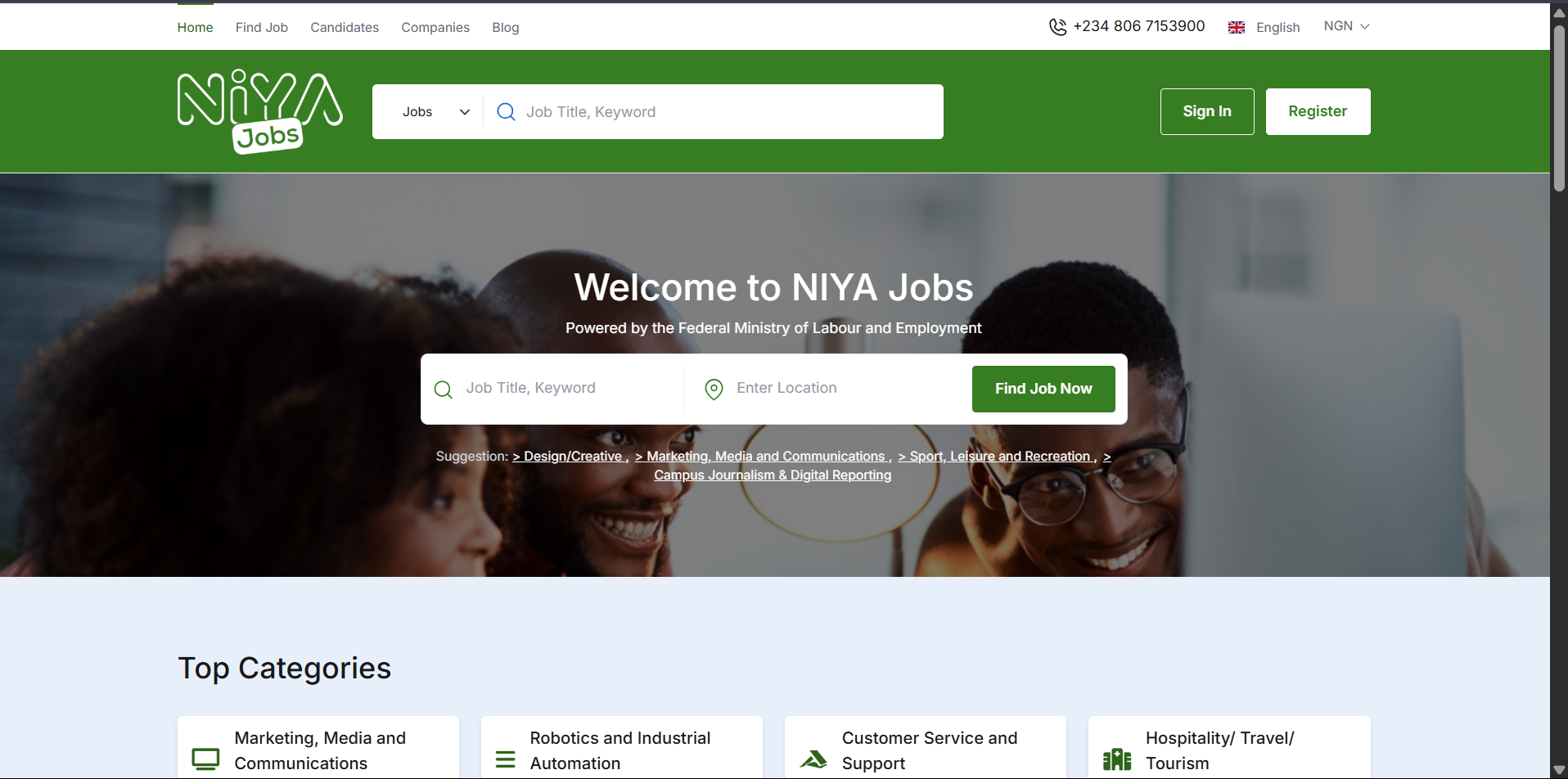
Click on the “Register” button at the top right corner.
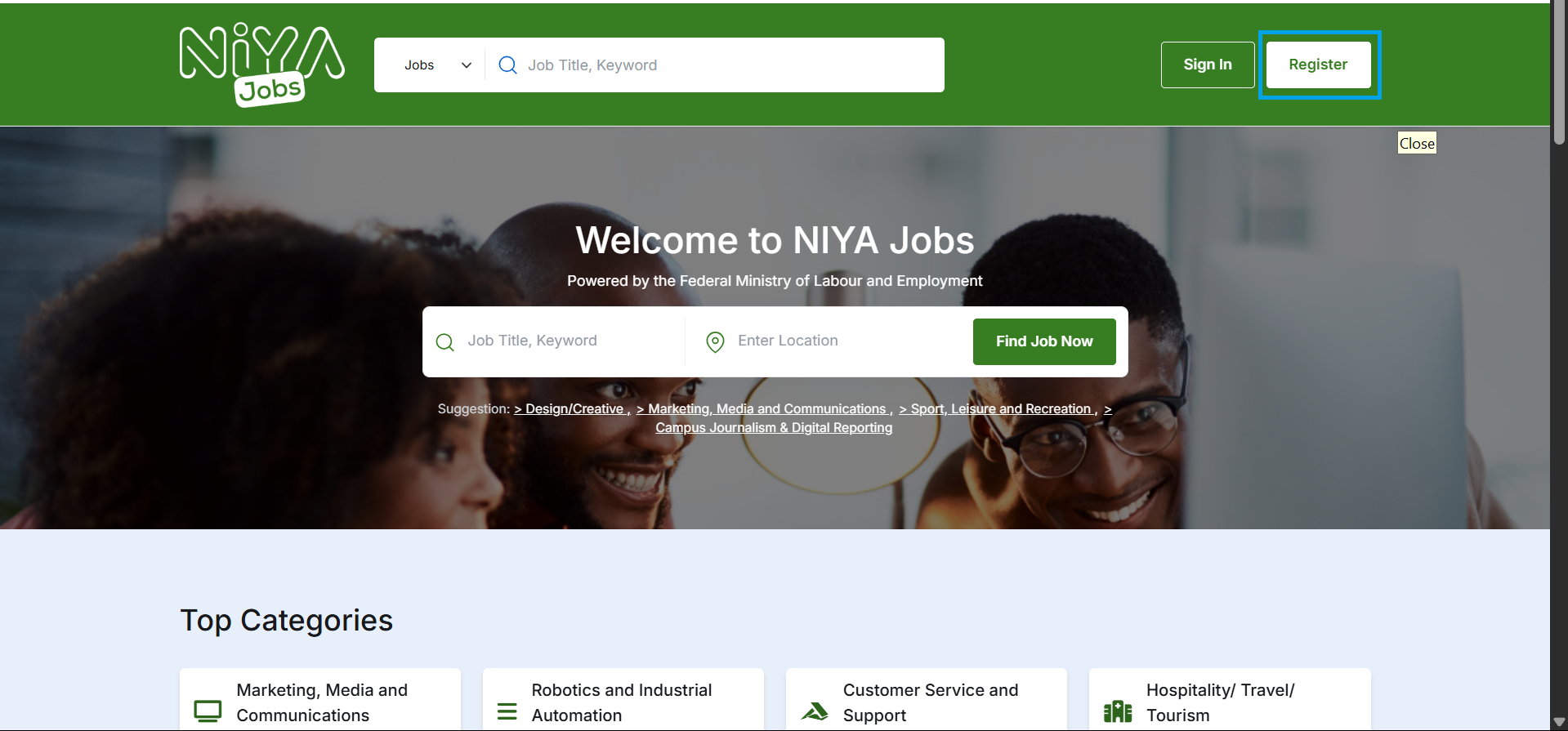
Choose whether you're registering as a Candidate or an Employer.
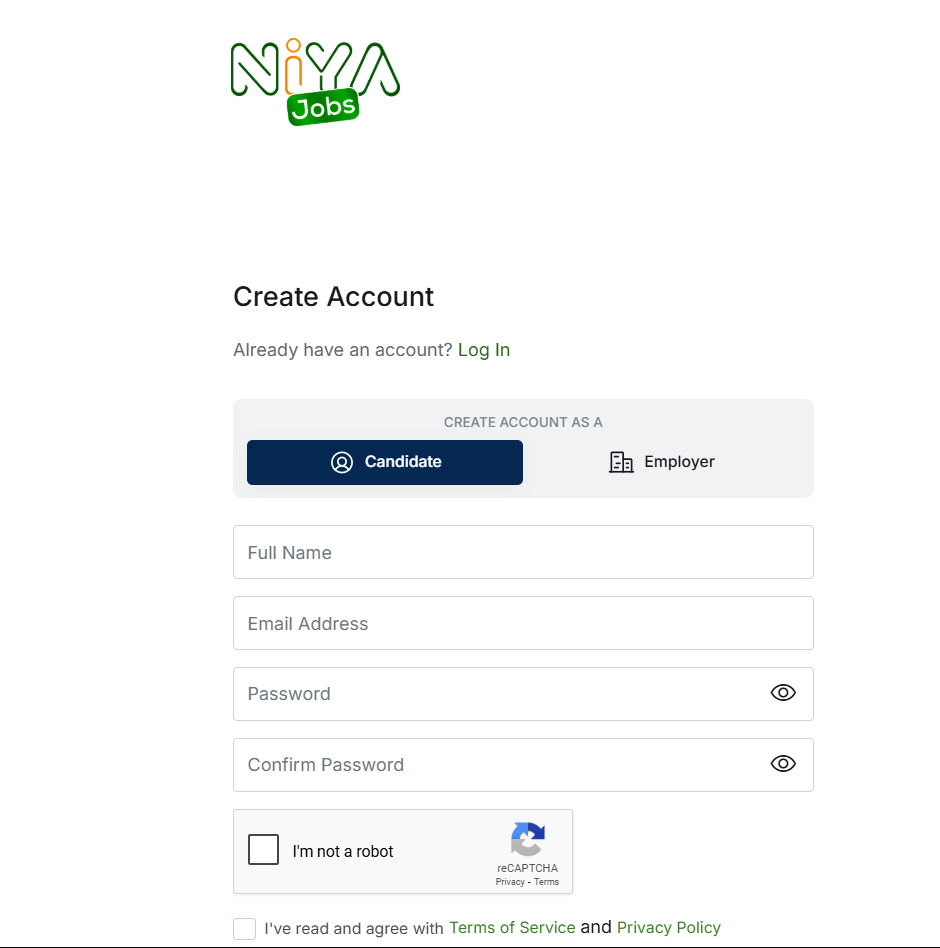
Fill in your details correctly — full name, email, password, etc.
Click “Submit” or “Create Account”.
Check your email for a confirmation message and follow the instructions to verify your account.
After verification, your account would be created but you still need to complete your profile
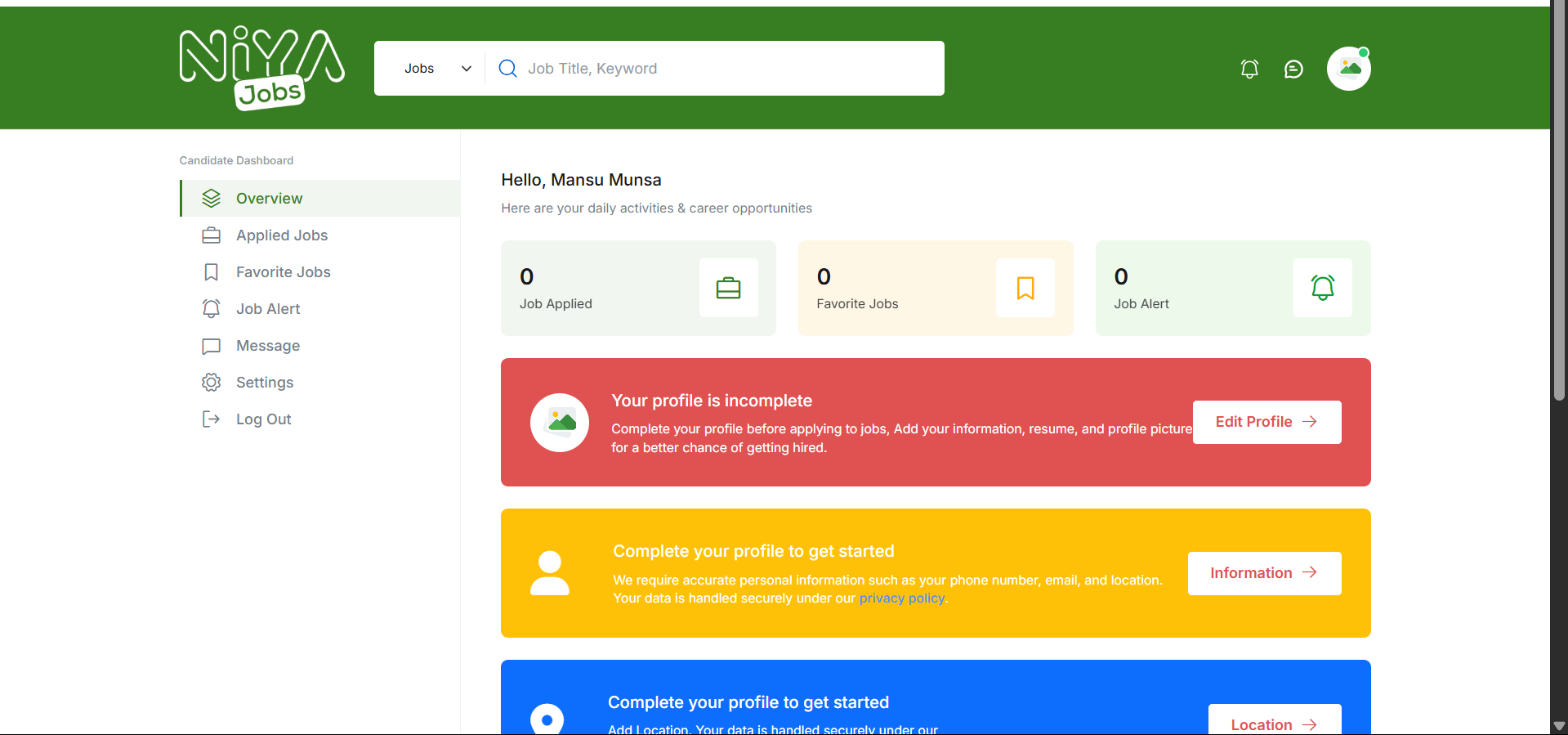
Complete all the fields across all tabs to get your profile completed