1. Access Learning Reminders:
- Open the NiYA Mobile App on your device and navigate to the "Learning Reminders" section.
-uL_9lrnX.jpeg)
2. Select Reminder to Edit:
- Tap on the specific reminder that you wish to change. This will open up the details of the selected reminder.
-U7P2TWsF.jpeg)
3. Edit Reminder Details:
- Within the reminder details, locate the option to adjust the days and times for receiving reminders.
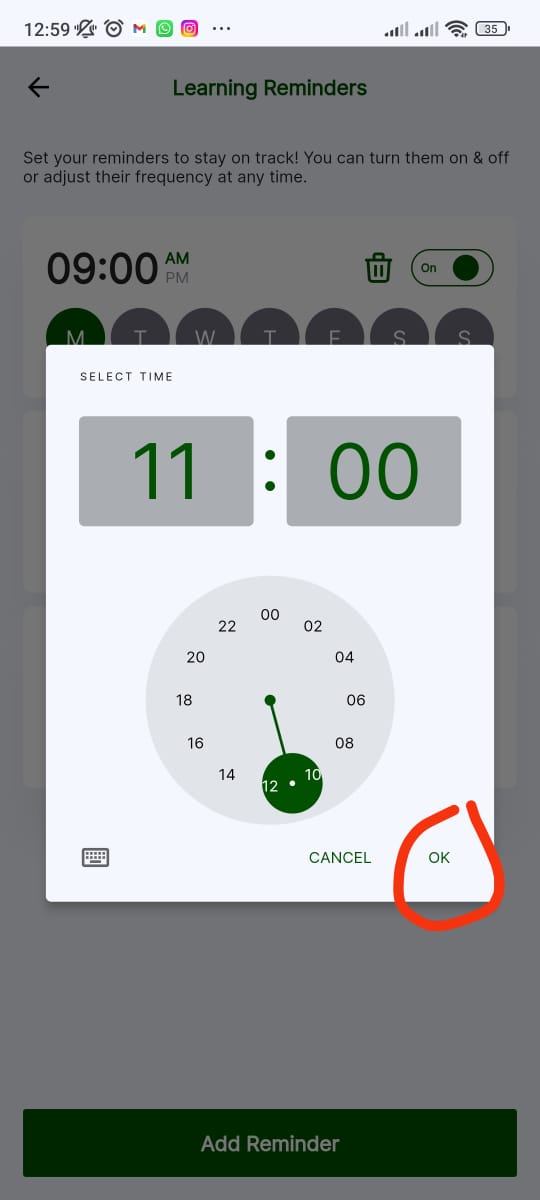
4. Update Reminder Settings:
- Select the new days and times that you prefer for receiving the learning reminders.
5. Save Changes:
- Once you've made the necessary adjustments, save your changes to update the reminder settings.
6. Confirmation:
- You will receive a confirmation message indicating that the changes have been successfully applied.
By following these straightforward steps, you can customize your Learning Reminders to align with your schedule and preferences, ensuring that you stay on track with your learning goals through the NiYA Mobile App.